Module 3: Building Tools for Implementation
Module 3: Building Tools for Implementation
Apprenticeship Ambassadors are tasked with crafting a dynamic tool that elevates Apprenticeship programs and caters to the needs of a selected target audience. The tool should be a catalyst for promoting equity and ensuring accessibility for all students interested in engaging with Apprenticeship programs. The tool will adopt a flexible approach of ongoing refinement that considers feedback and reflection. This ensures a dynamic and responsive tool that evolves based on real-time insights and the individual needs of the Apprenticeship program participants.
Objectives
In this module you will:
- Develop a dynamic tool that effectively enhances the perception and impact of Apprenticeship programs, addressing the specific needs of a chosen target audience.
- Consider accessibility for a diverse range of students, removing barriers and enhancing engagement in Apprenticeship programs.
- Adopt a flexible approach to ongoing refinement, utilizing feedback and reflection mechanisms.

- Lesson 1: Selecting your Tool
1: Watch Video Overview
2: Complete Activity
Image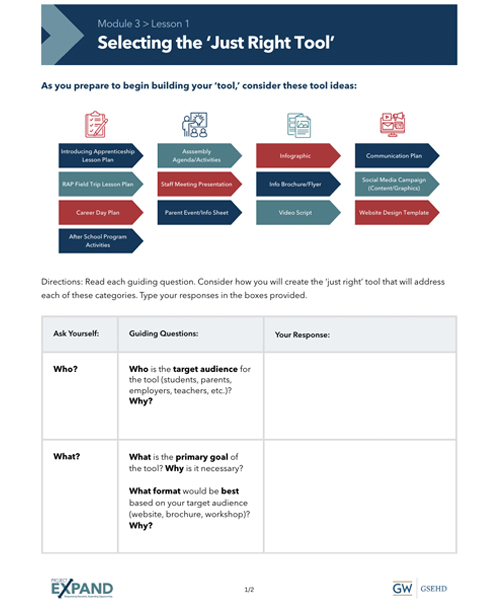
Explore examples of apprenticeship tools and complete the guiding questions to brainstorm ideas for your tool.
The document can be opened and completed in your internet browser, Adobe PDF, or printed.
- Lesson 2: Equity and Access
1: Watch Video Overview
2: Complete Activity
Image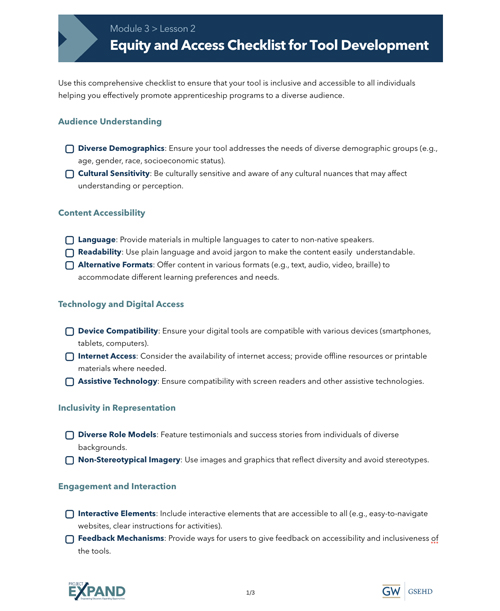
Use this checklist to ensure that your tool is inclusive and accessible to all individuals.
The document can be opened and completed in your internet browser, Adobe PDF, or printed.
3: Watch Interview Video
4: Complete ActivityImage
Watch the video interview with Dr. Kutscher. Reflect and consider the questions.
The document can be opened and completed in your internet browser, Adobe PDF, or printed.
- Lesson 3: Creating Your Tool
1: Watch Video Overview
2: Complete Activities
Image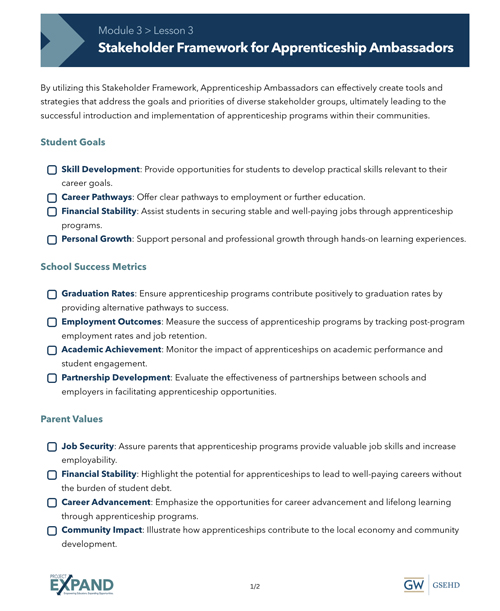
Utilize this Stakeholder Framework Checklist to effectively create tools and strategies that address the goals and priorities of diverse stakeholder groups.
The document can be opened and completed in your internet browser, Adobe PDF, or printed.
Image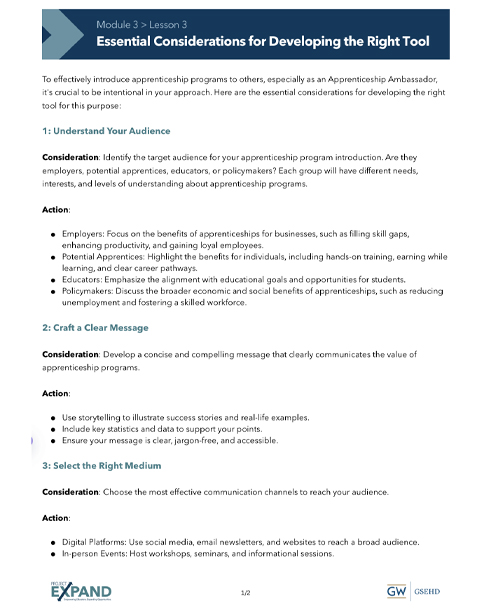
Review important considerations when developing your tool.
The document can be opened and completed in your internet browser, Adobe PDF, or printed.
Image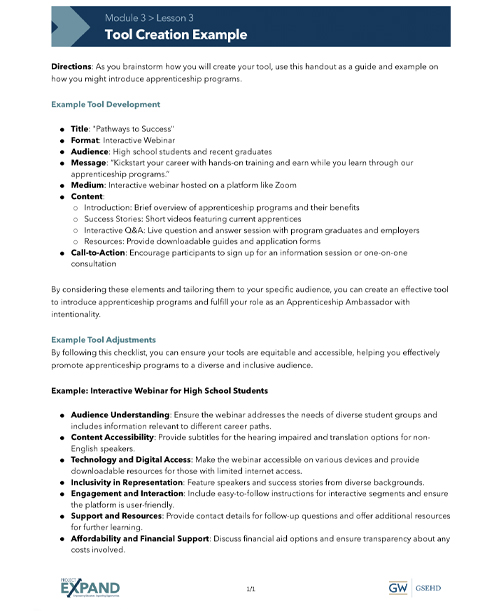
As you brainstorm how you will create your tool, use this handout as a guide and example on how you might introduce apprenticeship programs.
The document can be opened and completed in your internet browser, Adobe PDF, or printed.
Image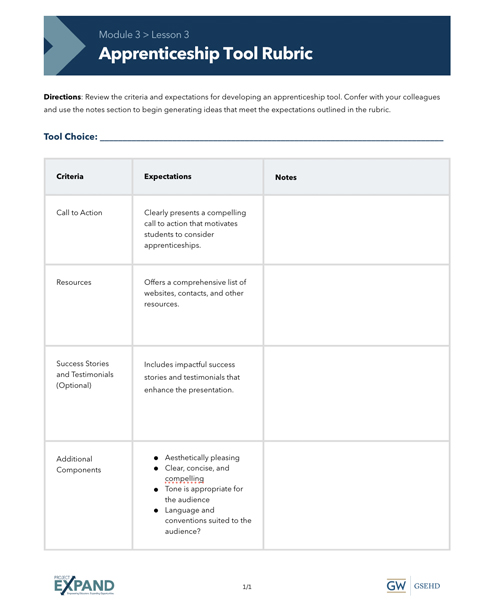
Review the criteria and expectations for developing an apprenticeship tool. Confer with your colleagues and use the notes section to begin generating ideas that meet the expectations outlined in the rubric.
The document can be opened and completed in your internet browser, Adobe PDF, or printed.
- Lesson 4: Implementing and Refining Your Tool
1: Watch Video Overview
2: Complete Activity
Image
Think about the following questions as you begin the journey toward creating a tool that will introduce apprenticeship programs to your chosen community. Your responses will support you in overcoming identified challenges and aligning your tool to the goals and interests of your students.
The document can be opened and completed in your internet browser, Adobe PDF, or printed.
Image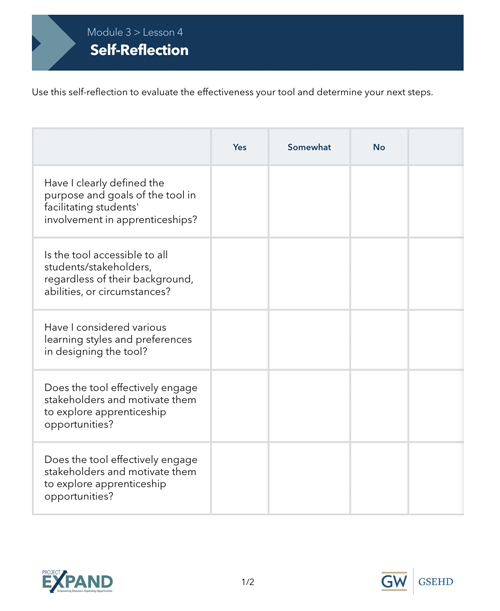
Use this self-reflection to evaluate the effectiveness your tool and determine your next steps.
The document can be opened and completed in your internet browser, Adobe PDF, or printed.
Image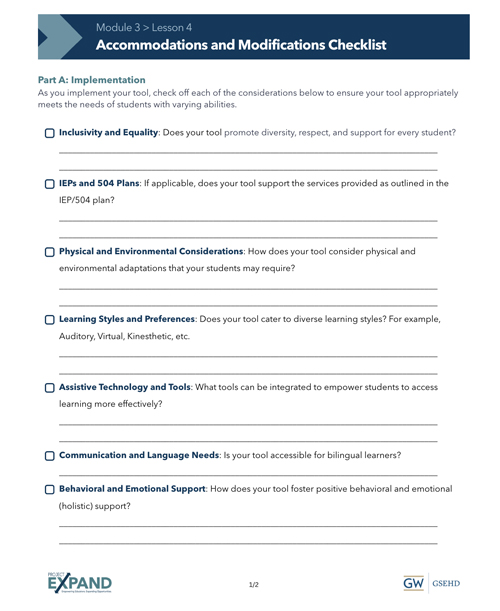
As you implement your tool, check off each of the considerations to ensure your tool appropriately meets the needs of students with varying abilities.
The document can be opened and completed in your internet browser, Adobe PDF, or printed.


